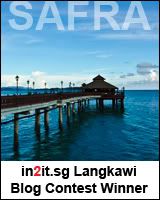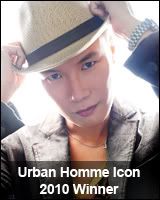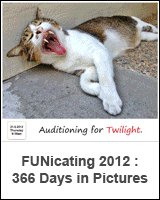Fast fingers, quicker minds… SAFRA Mobile Snapathon is a test on one’s physical fitness and stamina for creativity.
We’ve all heard of walkathons, marathons and triathlons. But a Snapathon?
Fans of photography with mobile devices had a chance to pit their photographic and image editing skills against each other in SAFRA’s inaugural Mobile Snapathon where participants were given 5 locations and 5 themes to shoot. Sounds like great fun so Siow Har and I joined this event that’s held in conjunction with the Shine Youth Festival. Initially, I thought the Snapathon was open only to youths.
But apparently, so long as you can walk and snap a photo with your phone camera, you are a youth!

Getting into the right frame with SAFRA Mobile Snapathon at The Central mall.
Participants of the Snapathon can sign up under 2 categories – Individual or Group of 4. It’s free play for all when it comes to interpreting the theme at the designated location but the photos of Group participants must include a group member/s or body part of member/s.
Only one shot is to be submitted for each thematic challenge and the two best photos (one for Individual, one for Group) from each theme win a prize. Are my photos good enough to win something? Here are the shots I framed and the submitted pick for each location and theme in this Amazing Race-type photography challenge…
Location 1 : Asian Civilisation Museum
Theme 1 : Devotion and Desire
ACM has curated an exhibition of Asian iconographies and religious artefacts currently ongoing at its gallery titled Devotion and Desire. And that’s the theme at our first Sanpathon checkpoint.
It was the first time I stepped in ACM and I was more interested to check out the place than the photographic task at hand. But no time to play tourist as we only had 45 minutes to go from one location to another, snap our shots and upload onto the Snapathon dedicated QR coded mobile app.

A centerpiece at the Devotion and Desire exhibition was this hanging pyramid made up of abstract knitted cloth Buddhas.

One of the shots I considered submitting was this. I liked how the spotlights threw a starburst next to the Buddha… 佛光普照.

This is another shot I considered. Playing with depth of field, I wanted to show the beauty and desirability of these Indian women carved into a bas relief.

But I finally submitted this shot for the theme of Devotion and Desire. The naked bosoms of the women evoke a sense of eroticism that stirs desire and the hand of one woman on the other hinted subtly of devotion. Well, that’s my interpretation. I shot this first before the above photo but thought it may be too risqué to submit for the Snapathon but decided to keep abreast with the theme and uploaded it. Hahaha… I’m devoted to my desires!
Location 2 : Peranakan Museum
Theme 2 : Getting Married Over 12 Days!
Our second location was the Peranakan Museum, which again, I’ve not visited before (and I call myself a Singaporean!). The museum has dressed up its second floor gallery in the splendour and richness of traditional Peranakan weddings in the olden days, presenting a photography banquet for shutterbugs.
But with so many people crawling around the exhibition space for shots, I felt kinda lost and stumped for a subject matter. Thankfully, Siow Har came to my rescue. I’m amazed by her eye for interpretative storytelling.

A shot that Siow Har ‘saw’. Marriage is probably something that every girl hopes for. Here is Siow Har’s impression of her longing for that day to come.

I liked her idea so much, I decided to get a shot done too. Being single, I’m not interested about Getting Married Over 12 Days, but getting a lifetime of romance with the compatible one! Still waiting…

This is the shot I submitted which Siow Har ‘saw’ and shared the angle with me. I liked how the beams framed the two photos of a couple in the background and seem to say that marriage has two sides… a side that cages, and a side that frees. Which side are you on?
Location 3 : Singapore National Museum
Theme 3 : Life in Singapore
Location three is the grand dame of our museum circuit. I’m familiar with the place, but the theme is so open, it was difficult to pick a message to convey pictorially.

Me attempting to find the meaning of Life in Singapore. Photo by Siow Har,

Not one of the shots I considered for submission but I thought the scene presented an interesting study of contrast… left side is sitting still, right side is on the move. Life in Singapore offers the freedom of both sides. The left also signify the born-and-bred Singaporeans who stayed while the right represented the coming and going of foreign talents.

A shot I considered submitting. Singaporeans are like eggs… hard on the outside, soft on the inside and could easily break. The government forms a strong and protective net over the people, but a chick that hatched inside the cage won’t become a chicken. But I think the times are changing judging from the people’s voices at the recent elections.

I submitted this. Singaporeans are relatively wealthy, well-fed and well-clothed. But our comfort in affluence may blind us to surrounding dangers. And that is Life in Singapore for me. If we don’t hunger, we won’t prosper.
Location 4 : Fish & Co. (313@Somerset)
Theme 4 : Reeling in the Catch
This was the toughest amongst all the locations and themes. We were supposed to compose a shot that shows Reeling in the Catch at the premises of Fish & Co. dining outlet at 313@Somerset. But I’ve seen some of the most creative interpretations at this challenge which showed that creativity is not limited by a small space but a small mind.
I discovered I have a small mind.

One of the Group participants Reeling in the Catch with this ensemble of air fishing with an umbrella! LOL.

Had a hard time thinking about what to shoot and finally decided to bring the ‘ocean’ to the fish…

… my submitted shot of the swordfish ‘leaping’ out of the water as it is being caught and reeled in. I know, it’s lame and a sinker.
Location 5 : The Central
Theme 5 : Riverfront Shopping, Riverfront Dining
The last checkpoint was back at The Central shopping mall where the event had its flag off in the morning. Super brain-dead by this time and hungry, I just wanted to get the shot over and be done with.
But as I started conversing with the scenery for a shot, I began to appreciate the waterfront area. Well, the waterfront is narrow, more like a longkang, but it is still pretty scenic and vibrant with the trail of bumboats and rows of colourful shophouses converted into restaurants by the Singapore River.

New faces, old souls.

Love these huge outdoor shelters that spread out all along Clarke Quay like the undercaps of giant mushrooms.

Submitted this ultra uninspired and straightforward shot to try and encapsulate the meaning of Waterfront Dining… but Waterfront Shopping was missing.
A Good Body and Mind Workout
Well, my five submitted shots didn’t win any prize. They didn’t even make it into the shortlisted photos of the Individual category which I find undistinguishable from the Group category.
But well, photography is always a matter of personal perception and satisfaction. I enjoyed the process and learnt a lot from Siow Har as well as the other participants in the things we can do with photographic angles and human subjects within such a short amount of time. Some of the photos were really funny and amazing!
Plus it was a really great workout speed walking from location to location and holding weird postures while framing a shot. The photos were not developed through soaking in lab chemicals but sweat.

No prizes but still two thumbs up to this very stimulating photo competition by SAFRA in partnership with SAFRA Photographic Club and various sponsors. Will definitely join again next year if it’s going to be held again! And oh my, I didn’t know my tongue is so long! Maybe I’ll win in a lickathon?